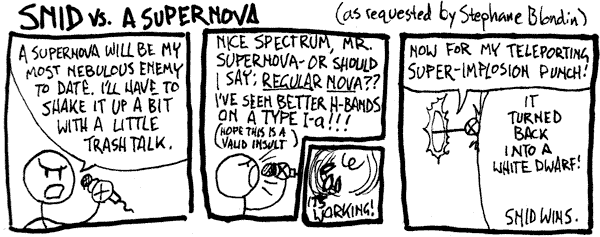Home
Publications
[SNID]
Graphics
Contact
You are here:
SNID
You can also access:
manual,
Frequently Asked Questions
Contents: Copyright | Download | Installation | Documentation | References | Useful websites | Comic
SNID was originally written by John Tonry to determine redshifts of Type Ia supernovae, using the correlation techniques of Tonry & Davis (1979). I have since then re-written and expanded SNID to include type and age determination, as well as an interactive plotting package.
SNID makes extensive use of the PGPLOT plotting package and the associated BUTTON library.
If you would like to be kept updated on new
releases of SNID and associated spectral templates, please send me an
email: 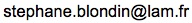
SNID is written in Fortran 77 and so requires an appropriate compiler (g77, gfortran, etc.). The interactive plotting package is based on PGPLOT, so make sure you have the corresponding libraries installed. The list of Useful websites below will lead you to the right places to download/install an appropriate fortran compiler for your system and the PGPLOT library. Check out the Frequently Asked Questions if PGPLOT or a fortran compiler are not installed on your computer.
If you have complaints/suggestions on compiler options etc. please
contact me: 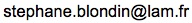 . You can also look at the Frequently
Asked Questions.
. You can also look at the Frequently
Asked Questions.
To install SNID, follow the following steps:
STEP 0. Unpack the tarball snid-5.0.tar.gz in the directory of your choice (hereby referred to as INSTALL_DIR):
cp snid-5.0.tar.gz INSTALL_DIR cd INSTALL_DIR gunzip snid-5.0.tar.gz tar -xvf snid-5.0.tarThis will create a directory named snid-5.0/ . You can then safely remove the snid-5.0.tar file. The snid-5.0/ directory contains the following subdirectories:
| bin | contains the snid, logwave, and plotlnw executables |
| button | contains the button library used with PGPLOT |
| doc | contains various documentation |
| examples | contains example text and graphical output |
| source | contains most of the fortran source code (*.f) |
| templates | contains the spectral templates (*.lnw) |
| test | contains files for test runs |
| utils | contains further fortran source code (*.f) |
STEP 1. cd to the snid-5.0/ directory. Open the file snidmore.f in the source/ subdirectory with your favourite editor, and set the tempdir variable (in the gettempdir subroutine, line 52 in snidmore.f) to point to the directory containing the spectral templates:
tempdir='INSTALL_DIR/snid-5.0/templates/'
NOTE: Make sure you comply with the 72 character line limit!
(Read the "IMPORTANT!" note in snidmore.f)
STEP 2. Now you need to edit the Makefile. Open this file up with your favourite editor and uncomment the FC, FFLAGS, XLIBS, and PGLIBS variables corresponding to your operating system (Linux, Solaris, Mac PowerPC, or Mac Intel). For example, on a Linux PC:
# ------ # Linux # ------ # NOTE: for 64-bit CPUs, the X11 libraries are located in the lib64/ # directory: # # XLIBS= -L/usr/X11R6/lib64 -lX11 # OR XLIBS= -L/usr/lib64 -lX11 # ------ FC= g77 FFLAGS= -O XLIBS= -L/usr/X11R6/lib -lX11 PGLIBS= -L/usr/local/pgplot -lpgplotNOTE: the X11 and PGPLOT libraries may not be located at /usr/X11R6/lib/ and /usr/local/pgplot/, respectively. If this is the case, edit the XLIBS and PGLIBS settings accordingly.
Compiler OS FFLAGS ------------------------------------------------------- g77 Linux -O -fno-automatic gfortran Linux -O -fno-automatic Intel Linux -O -save Sun Solaris -O IBM IBM AIX, Linux, etc. -O -qsave SGI SGI IRIX -O -static Compaq Tru64 Unix -O -staticFOR MAC USERS: Linking the pgplot libraries on a Mac requires to also link the png, z, and aquaterm libraries:
PGLIBS= (...) -L/sw/lib -lpng -lz -laquaterm (...)If the libpng.*, libz.* and libaquaterm.* are not in /sw/lib, you will need to edit the PGLIBS setting accordingly. E.g. the libpng.* and libz.* libraries could be in /usr/lib, while the libaquaterm.* library could be in /usr/local/lib. In this case you should set (assuming the libpgplot.* library is in /sw/lib):
PGLIBS= -Wl,-framework -Wl,Foundation -L/usr/lib -lpng -lz -L/usr/local/lib -laquaterm -L/sw/lib/pgplot -lpgplot
STEP 3. Set the LD_LIBRARY_PATH and PGPLOT_DIR environment variables to point to the PGPLOT installation directory (see the note in the Makefile).
[in (t)csh]
setenv LD_LIBRARY_PATH /usr/local/pgplot
setenv PGPLOT_DIR /usr/local/pgplot
[in bash]
export LD_LIBRARY_PATH="/usr/local/pgplot"
export PGPLOT_DIR="/usr/local/pgplot"
NOTE: the PGPLOT installation directory may not be
/usr/local/pgplot/. If this is the case, edit the LD_LIBRARY_PATH and
PGPLOT_DIR settings accordingly.
STEP 4. Now you're ready to compile SNID! Make sure you're in the snid-5.0/ directory (which contains the Makefile) then simply type:
makeIf this doesn't produce any error messages (note that you may get a few "Warnings" depending on which compiler you use, but those are harmless) then type:
make installwhich will simply copy the executable files (snid, logwave, and plotlnw) to the bin/ directory. Remember to add this bin/ directory to your $PATH environment variable if you want to be able to execute SNID from any directory on your system:
setenv PATH $PATH:INSTALL_DIR/snid-5.0/bin [in (t)csh]
export PATH=$PATH:INSTALL_DIR/snid-5.0/bin [in bash]
NOTE: If you do get error messages after typing "make" then make
sure you clean up before attempting to recompile. This is done by
typing:
make realclean ; makeIf the compilation then succeeds you can type 'make install' to copy the executable files to the bin/ directory.
STEP 5. For info on how to use SNID, look at the Howto.snid file in the doc/ subdirectory (or at the online manual). In the meantime, you can do a trial run on the spectrum of sn2003jo.dat in the test/ subdirectory [follow the '1.3. Example run' section in Howto.snid]:
cd test/ snid sn2003jo.dat...and follow the prompts. Have fun!
You can view the SNID flowchart here [ps, pdf], as well as information on the SNID spectral templates [ps, pdf].
For a detailed discussion on SNID, please refer to:
For the original paper describing the Tonry & Davis cross-correlation techniques, check out:
Citations to original SNID paper (Blondin & Tonry 2007) through ADS:
refereed,
all,
citation history
References to SNID in circulars (IAUC, CBET, ATel) through ADS:
here
GCC, the GNU Compiler Collection --
includes fortran compilers
Fink --
Unix software for Mac OS X
High-performance computing for
Mac OS X --
g77 and gfortran binaries for Mac
Scisoft OSX --
astronomical data reduction and analysis software for Mac (includes PGPLOT)
X11 for Mac OS X --
Implementation of the X Window System for Mac OS X
The MacPorts Project --
compile, install, and upgrade either command-line, X11 or Aqua based
open-source software for Mac OS X
PGPLOT --
PGPLOT graphics library; see also
Compiling PGPLOT on Mac OS X
BUTTON --
Graphic buttons with PGPLOT
Michael Woodson has invented a stick figure called "Snid" who is the greatest fighter in the world. I requested Snid to fight a supernova, and this is the result (note that you can access the complete series of "Snid vs." comics here):